Tutorial of mopub SDK integration on iOS <Google AdMob> <Millennial Media> <iOS5 iOS6> <w/ ARC>
Introduction
I've integrated mopub SDK and wrote how to do that. There are few documents on the Internet so I made many efforts X(
日本語版のエントリはこちら。
What is mopub?
mopub is a system of ad management. Once you integrate SDK, you can select ad networks, adjust a frequency of showing ads, and so on. And you can analyze many things like CPM. One of the merit of integration is absorbing a difference between ad network's SDKs. Actually, all of them are different to integrate so you must pay times to do them. But pay attention, some ad networks like Google AdMob or Millennial Media etc. want you to integrate another SDK.
Goal
The goal of the entry is that Objective-C app is in below:
- Integrated default mopub SDK, and banner ad and interstitial ad are shown
- Integrated Google AdMob SDK, and that of banner ad is shown
- Integrated Millennial Media SDK, and that of interstitial ad is shown
And I prepared a project which achieved the goal. Refer it.
Precondition
I'll set the following precondition.
- Registered banner ad and interstitial ad from administrator web site
- Created Objective-C project as Single View Application
- Created Controller named as TopViewController which is shown at first and we'll show a banner ad on there
- Created Controller named as InterstitialViewController on which we'll show a interstitial ad
Policy of procedure
- We'll create a project with Deployment Target as 5.1
- We'll use cocoapods as we can
- App with ARC
Preparation: Install mopub SDK
Now we'll integrate latest mopub SDK, 1.12.1.0. As I wrote, you can know how to use cocoapods in this document (Japanese only).
Write Podfile as follows.** ATTENTION ** This pod spec is in pull request now. So you can copy and paste spec to your ~/.cocoapods directory by accessing the previous URL. It was merged (edit 2013/5/25).
FYI, it seems the active spec is MoPubClient(edit 2014/1/8)。
platform :ios pod 'MoPubSDK', '1.12.1.0'
And install.
$ pod install
mopub prepared test project for us, with it, we can see banner ad and interstitial ad respectively. The project has test unit ID. Just clone and work on XCode. We'll use it after so clone now.
$ git clone git://github.com/mopub/mopub-client.git
Open mopub-client/MoPubiOS/SimpleAdsDemo/SimpleAds.xcodeproj on XCode.
Show banner ad
According to an official document, implement TopViewController.m.
A diff of the project on GitHub is here.
diff --git a/mopub_spike/TopViewController.h b/mopub_spike/TopViewController.h index f51d4a3..9d1b8b5 100644 --- a/mopub_spike/TopViewController.h +++ b/mopub_spike/TopViewController.h @@ -7,8 +7,8 @@ // #import <UIKit/UIKit.h> +#import "MPAdView.h" -@interface TopViewController : UIViewController +@interface TopViewController : UIViewController <MPAdViewDelegate> @end - \ No newline at end of file diff --git a/mopub_spike/TopViewController.m b/mopub_spike/TopViewController.m index 2d19850..554de97 100644 --- a/mopub_spike/TopViewController.m +++ b/mopub_spike/TopViewController.m @@ -8,8 +8,13 @@ #import "TopViewController.h" +// The below is test ad unit ID. Fill in by your's. +#define BANNER_AD_UNIT_ID @"agltb3B1Yi1pbmNyDAsSBFNpdGUYkaoMDA" + @interface TopViewController () +@property (strong, nonatomic) MPAdView *adView; + @end @implementation TopViewController @@ -17,7 +22,14 @@ - (void)viewDidLoad { [super viewDidLoad]; - // Do any additional setup after loading the view, typically from a nib. + + MPAdView *adView = [[MPAdView alloc] initWithAdUnitId:BANNER_AD_UNIT_ID size:MOPUB_BANNER_SIZE]; + adView.frame = CGRectMake(0, VIEW_HEIGHT - 50, 320, 50); + adView.delegate = self; + [adView loadAd]; + _adView = adView; + + [self.view addSubview:adView]; } - (void)didReceiveMemoryWarning @@ -26,4 +38,9 @@ // Dispose of any resources that can be recreated. } +// REQUIRED: Some of ad networks call this method. +- (UIViewController *)viewControllerForPresentingModalView { + return self; +} + @end diff --git a/mopub_spike/mopub_spike-Prefix.pch b/mopub_spike/mopub_spike-Prefix.pch index 64731a3..0d9f26e 100644 --- a/mopub_spike/mopub_spike-Prefix.pch +++ b/mopub_spike/mopub_spike-Prefix.pch @@ -12,3 +12,5 @@ #import <UIKit/UIKit.h> #import <Foundation/Foundation.h> #endif + +#define VIEW_HEIGHT [[UIScreen mainScreen] applicationFrame].size.height
You can confirm banner ad works by booting simulator.
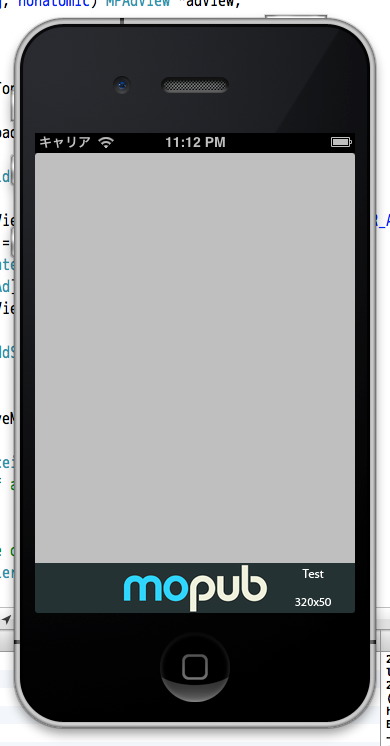
If you tap ad, WebView will be shown in app.

When you show ad by WebView and use OpenURL, app boots Safari, so app will dismiss. One of the pros of using mopub SDK is no troublesome of that.
Interstitial ad
Now we'll show interstitial ad after transferred from TopViewController to InterstitialVIewController. Set a button to TopViewController. Refer commit log of the sample project.
Done? OK. Then implement interstitial ad as follows.
It's quote of this commit.
diff --git a/mopub_spike/InterstitialViewController.h b/mopub_spike/InterstitialViewController.h index 9eec816..83ef891 100644 --- a/mopub_spike/InterstitialViewController.h +++ b/mopub_spike/InterstitialViewController.h @@ -7,7 +7,8 @@ // #import <UIKit/UIKit.h> +#import "MPInterstitialAdController.h" -@interface InterstitialViewController : UIViewController +@interface InterstitialViewController : UIViewController <MPInterstitialAdControllerDelegate> @end diff --git a/mopub_spike/InterstitialViewController.m b/mopub_spike/InterstitialViewController.m index 7f62ebd..44e457b 100644 --- a/mopub_spike/InterstitialViewController.m +++ b/mopub_spike/InterstitialViewController.m @@ -8,8 +8,13 @@ #import "InterstitialViewController.h" +// The below is test ad unit ID. Fill in by your's. +#define INTERSTITIAL_AD_UNIT_ID @"agltb3B1Yi1pbmNyDAsSBFNpdGUYsckMDA" + @interface InterstitialViewController () +@property (nonatomic, retain) MPInterstitialAdController *interstitialAdController; + @end @implementation InterstitialViewController @@ -27,6 +32,10 @@ { [super viewDidLoad]; // Do any additional setup after loading the view from its nib. + + _interstitialAdController = [MPInterstitialAdController interstitialAdControllerForAdUnitId:INTERSTITIAL_AD_UNIT_ID]; + _interstitialAdController.delegate = self; + [_interstitialAdController loadAd]; } - (void)didReceiveMemoryWarning @@ -35,4 +44,24 @@ // Dispose of any resources that can be recreated. } +- (void)interstitialDidLoadAd:(MPInterstitialAdController *)interstitial { + NSLog(@"Interstitial Ad was loaded."); + + [_interstitialAdController showFromViewController:self]; + + // If you'd like to pause app, then code in here. +} + +- (void)interstitialDidDisappear:(MPInterstitialAdController *)interstitial { + NSLog(@"Interstitial Ad was disappeared."); + + // If you'd like to resume app, code in here. +} + +// ** CAUTION: MUST IMPLEMENT ** +// If you don't implement this method, your app will be crushed when loading ad failed.. +- (void)interstitialDidFailToLoadAd:(MPInterstitialAdController *)interstitial { + NSLog(@"** FAIL TO LOAD: Interstitial ad **"); +} + @end
Pay attention. I'd like to notice to you. YOU MUST IMPLEMENT interstitialDidFailToLoadAd method. This is callback called when loading a interstitial ad is fail. Sometimes fail even if you set a correct ad unit ID. Maybe when ad is not selected correctly by mopub system.
Unless you define the callback, APP WILL GO DOWN when loading ad is fail. FYI, app didn't go down when loading BANNER ad is fail. When fail, interstitial ad will not be shown.
Let's confirm whether work or not on simulator.
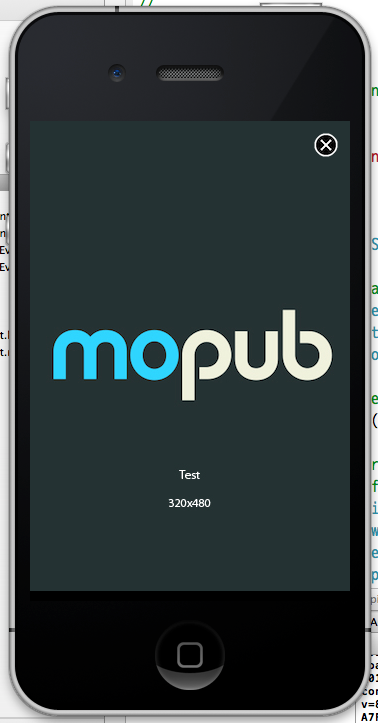
It seems OK!
Say, we've done of integration of default banner ad and interstitial ad. From now, plus alpha, we'll show banner ad of Google AdMob and interstitial ad of Millennial Media.
Show banner ad of Google AdMob
First is Google AdMob. For easy to confirm, it's good practice to set ad to show only Google AdMob by Edit Network Settings button of administration site.
If you find a display as below, preparation is done.
====================================== CAMPAIGN FILTER RESULTS ====================================== No adgroups for level 0. No adgroups for level 1. ... (snip) ... No adgroups for level 8. No adgroups for level 9. No adgroups for level 10. Filtered adgroups are: AdMob key: xxxxxxxxxxxxxxxxxxxxxxxxxxxxxxxx Mpx creatives: [], filtered creatives: [Creative(name: admob native dummy, source: network, width: 320, height: 50)] Calculating eCPMs for adunit creatives: admob native dummy: 0.05 ############################## ############################## Winner found, rendering: admob native dummy
If you work app on simulator without integrating SDK, you will see the following error log.
... 2013-05-23 20:07:15.176 mopub_spike[17486:12b03] MOPUB: Could not find custom event class named MPGoogleAdMobBannerCustomEvent 2013-05-23 20:07:15.322 mopub_spike[17486:12b03] MOPUB: Banner view (xxxxxxxxxxxxxxxxxxxxxx) failed. Error: Error Domain=com.mopub.iossdk Code=0 "The operation couldn’t be completed. (com.mopub.iossdk error 0.)"
We'll make it work. The official document is here. We'll take some required classes from the project.
Add below to your project on XCode.
- AdNetworkSupport/GoogleAdMob/MPGoogleAdMobBannerCustomEvent.h
- AdNetworkSupport/GoogleAdMob/MPGoogleAdMobBannerCustomEvent.m
- AdNetworkSupport/GoogleAdMob/MPGoogleAdMobInterstitialCustomEvent.h
- AdNetworkSupport/GoogleAdMob/MPGoogleAdMobInterstitialCustomEvent.m
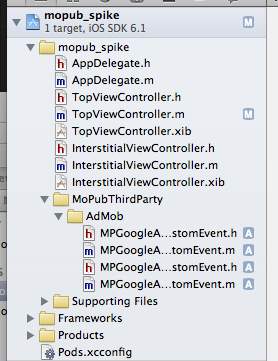
And, add -fno-objc-arc option to following classes (Choose project > TARGETS > Build Phases > Compile Sources). I got stuck when I added break after line... that's not work. not to add break.
- AdNetworkSupport/GoogleAdMob/MPGoogleAdMobBannerCustomEvent.m
- AdNetworkSupport/GoogleAdMob/MPGoogleAdMobInterstitialCustomEvent.m
Add the line to Podfile.
+ pod 'AdMob', '6.4.1'
Install.
$ pod install
You will see Google AdMob works, yay!
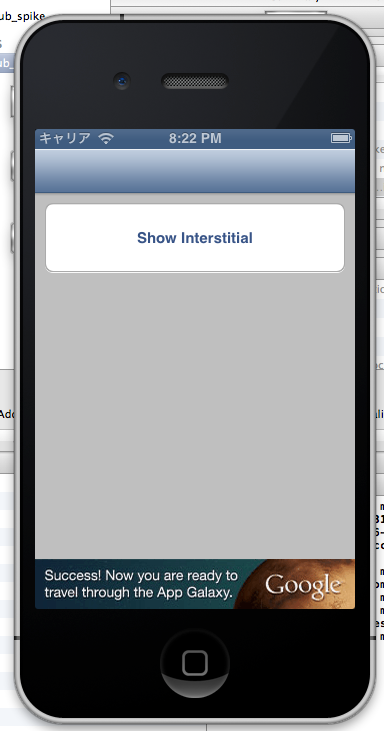
Show interstitial ad of Millennial Media
Finally, let's show an interstitial ad of Millennial Media. Similar to Google AdMob, select only Millennial Media's ad by administrator site.
Add classes.
- AdNetworkSupport/Millennial/MPMillennialBannerCustomEvent.h
- AdNetworkSupport/Millennial/MPMillennialBannerCustomEvent.m
- AdNetworkSupport/Millennial/MPMillennialInterstitialCustomEvent.h
- AdNetworkSupport/Millennial/MPMillennialInterstitialCustomEvent.m
Add -fno-objc-arc option.
- MPMillennialBannerCustomEvent.m
- MPMillennialInterstitialCustomEvent.m
Download SDK from a site of Millennial Media. You need to create an account to download it. No pod spec of Millennial Media SDK may be caused by the background.
Add MMSDK/ directory of downloaded SDK to XCode.
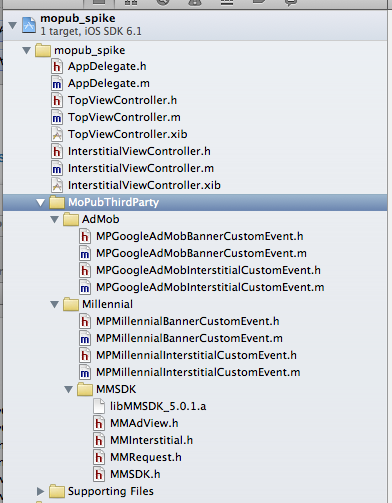
Because Millenium Media has a rich ad such as playing music and movie, so you have to add some frameworks. Add frameworks according to a guideline. In this time, you need to add CoreLocation.framework. I wonder Millennial Media use location information to show ad. After integrating the framework, app will ask to user whether app can access to current location or not.
To get a current location, edit your code as follows:
AppDelegate.h
+ #import "MMSDK.h" + #import <CoreLocation/CoreLocation.h> + @property (strong, nonatomic) CLLocationManager *locationManager;
AppDelegate.m
- (BOOL)application:(UIApplication *)application didFinishLaunchingWithOptions:(NSDictionary *)launchOptions { + [MMSDK initialize]; //Initialize a Millennial Media session + //Create a location manager for passing location data for conversion tracking and ad requests + self.locationManager = [[CLLocationManager alloc] init]; + [self.locationManager setDesiredAccuracy:kCLLocationAccuracyBest]; + [self.locationManager startUpdatingLocation]; return YES; }
Now simulate it. Umm, it looks fail.
2013-05-23 21:39:44.875 mopub_spike[20330:1a303] MOPUB: Ad view is fetching ad network type: clear 2013-05-23 21:39:44.875 mopub_spike[20330:1a303] MOPUB: Ad server response indicated no ad available. 2013-05-23 21:39:44.876 mopub_spike[20330:1a303] ** FAIL TO LOAD: Interstitial ad **
It seems that app will not show ad immediately after registration. Several days later, I got an email like below.
Your Application, Xxx, has been approved! Your application will now serve live campaigns. Log in to mMedia to view your reports and manage your apps. If you have any questions, please visit the Resource Center or contact us.
It sounds that we can have an approve after integration SDK. After getting the mail, interstitial ad was shown correctly. If you make a request from here, perhaps, the approve may be faster.
Last of last, set Deployment Target as 5.1 (select project from TARGETS > Summary > Deployment Target), then confirm by simulators of 5.1 and 6.1.
That's all!
At the end
Have a great life of mopub! Cheers!
iOS で mopub SDK を組み込んでバナー広告・全画面広告を表示する手順【Google AdMob】【Millennial Media】【iOS5 iOS6】【ARC 対応】
mopub とは
mopub とは広告を総合管理してくれるシステムです。一度 SDK を埋め込めば、管理画面から広告媒体・広告を出す頻度などを変えられます。また、CPM 等を分析できます。mopub SDK を組み込むことで、複数の広告主からの広告を配信できます。組み込むメリットの一つが SDK の差異を吸収してくれることです。広告の SDK は各社でバラバラなので、比例した労力がかかります。ただし、Google AdMob や Millennial Media など、別途 SDK を組み込む必要があるアドネットワークもあります。
ゴール
Objective-C のアプリが以下の状態になっていることをこのエントリのゴールとします。
- 標準の mopub SDK が組み込まれ、バナー広告・全画面広告が表示される
- Google AdMob SDK が組み込まれ、バナー広告が表示される
- Millennial Media SDK が組み込まれ、全画面広告が表示される
なお、ゴールを満たしているプロジェクトを用意しました。ご参考ください。
前提
以下の条件を前提とします。
- mopub の管理画面からバナー広告と全画面広告それぞれが登録済み
- プロジェクトが Single View Application で作成済み
- 初期表示およびバナー広告を表示するための画面の Controller名は TopViewController
- 全画面広告を表示するための画面の Controller名は InterstitialViewController
方針
- Deployment Target は 5.1
- 極力 cocoapods をつかって作業を進める
- ARC 対応のアプリに組み込む
下準備: mopub SDK をインストール
最新版の mopub SDK 1.12.1.0 を組み込みます。 cocoapods の使い方はこちらのエントリをご参考ください。
Podfile に以下の内容で記述します。【注意】このエントリを公開した時点では pod spec ファイルは pull request の状態です。前述した URL から適宜とり込んでください。マージされました(2013/5/25 追記)。
なお現在は MoPubClient が active な spec のようです(2014/1/8 追記)。
platform :ios pod 'MoPubSDK', '1.12.1.0'
インストールします。
$ pod install
また、テスト用のプロジェクトが mopub より用意されており、バナー広告と全画面広告をそれぞれ確認できます。テスト用の広告ID も同梱されています。clone して動作を確認すると雰囲気がつかめると思います。また、のちほどこのプロジェクトを使うのでこのタイミングで clone しておきましょう。
$ git clone git://github.com/mopub/mopub-client.git
mopub-client/MoPubiOS/SimpleAdsDemo/SimpleAds.xcodeproj を XCode で開けば OK です。
バナー広告を表示する
公式ドキュメントのとおりに TopViewController.m を実装します。
diff --git a/mopub_spike/TopViewController.h b/mopub_spike/TopViewController.h index f51d4a3..9d1b8b5 100644 --- a/mopub_spike/TopViewController.h +++ b/mopub_spike/TopViewController.h @@ -7,8 +7,8 @@ // #import <UIKit/UIKit.h> +#import "MPAdView.h" -@interface TopViewController : UIViewController +@interface TopViewController : UIViewController <MPAdViewDelegate> @end - \ No newline at end of file diff --git a/mopub_spike/TopViewController.m b/mopub_spike/TopViewController.m index 2d19850..554de97 100644 --- a/mopub_spike/TopViewController.m +++ b/mopub_spike/TopViewController.m @@ -8,8 +8,13 @@ #import "TopViewController.h" +// The below is test ad unit ID. Fill in by your's. +#define BANNER_AD_UNIT_ID @"agltb3B1Yi1pbmNyDAsSBFNpdGUYkaoMDA" + @interface TopViewController () +@property (strong, nonatomic) MPAdView *adView; + @end @implementation TopViewController @@ -17,7 +22,14 @@ - (void)viewDidLoad { [super viewDidLoad]; - // Do any additional setup after loading the view, typically from a nib. + + MPAdView *adView = [[MPAdView alloc] initWithAdUnitId:BANNER_AD_UNIT_ID size:MOPUB_BANNER_SIZE]; + adView.frame = CGRectMake(0, VIEW_HEIGHT - 50, 320, 50); + adView.delegate = self; + [adView loadAd]; + _adView = adView; + + [self.view addSubview:adView]; } - (void)didReceiveMemoryWarning @@ -26,4 +38,9 @@ // Dispose of any resources that can be recreated. } +// REQUIRED: Some of ad networks call this method. +- (UIViewController *)viewControllerForPresentingModalView { + return self; +} + @end diff --git a/mopub_spike/mopub_spike-Prefix.pch b/mopub_spike/mopub_spike-Prefix.pch index 64731a3..0d9f26e 100644 --- a/mopub_spike/mopub_spike-Prefix.pch +++ b/mopub_spike/mopub_spike-Prefix.pch @@ -12,3 +12,5 @@ #import <UIKit/UIKit.h> #import <Foundation/Foundation.h> #endif + +#define VIEW_HEIGHT [[UIScreen mainScreen] applicationFrame].size.height
シミュレータを起動してバナー広告が出ることが確認できると思います。
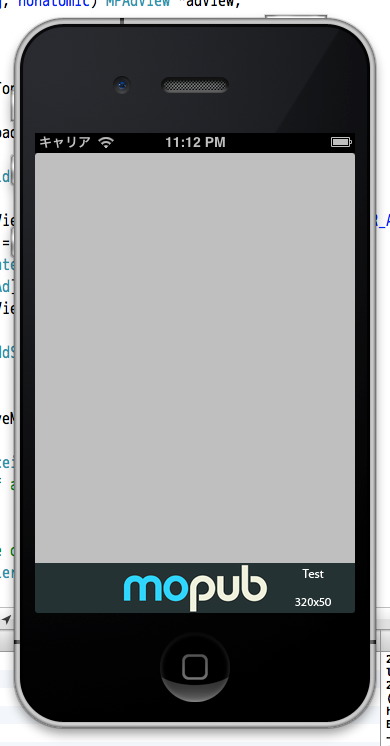
広告をタップするとアプリ内で WebView が立ち上がり広告が表示されます。

WebView で広告を表示して OpenURL を行う方法だと Safari を起動します。そのわずらわしさがないのも mopub SDK の魅力の一つだと思います。
全面広告
TopViewController から InterstitialViewController へ遷移した後に全面広告を表示させます。TopViewController に適当にボタンを配置して遷移するようにします。サンプルプロジェクトのコミットログをてきぎ参照してください。
それが終わったら全画面広告の実装を以下のようにおこないます。
以下、こちらのコミットより抜粋しました。
diff --git a/mopub_spike/InterstitialViewController.h b/mopub_spike/InterstitialViewController.h index 9eec816..83ef891 100644 --- a/mopub_spike/InterstitialViewController.h +++ b/mopub_spike/InterstitialViewController.h @@ -7,7 +7,8 @@ // #import <UIKit/UIKit.h> +#import "MPInterstitialAdController.h" -@interface InterstitialViewController : UIViewController +@interface InterstitialViewController : UIViewController <MPInterstitialAdControllerDelegate> @end diff --git a/mopub_spike/InterstitialViewController.m b/mopub_spike/InterstitialViewController.m index 7f62ebd..44e457b 100644 --- a/mopub_spike/InterstitialViewController.m +++ b/mopub_spike/InterstitialViewController.m @@ -8,8 +8,13 @@ #import "InterstitialViewController.h" +// The below is test ad unit ID. Fill in by your's. +#define INTERSTITIAL_AD_UNIT_ID @"agltb3B1Yi1pbmNyDAsSBFNpdGUYsckMDA" + @interface InterstitialViewController () +@property (nonatomic, retain) MPInterstitialAdController *interstitialAdController; + @end @implementation InterstitialViewController @@ -27,6 +32,10 @@ { [super viewDidLoad]; // Do any additional setup after loading the view from its nib. + + _interstitialAdController = [MPInterstitialAdController interstitialAdControllerForAdUnitId:INTERSTITIAL_AD_UNIT_ID]; + _interstitialAdController.delegate = self; + [_interstitialAdController loadAd]; } - (void)didReceiveMemoryWarning @@ -35,4 +44,24 @@ // Dispose of any resources that can be recreated. } +- (void)interstitialDidLoadAd:(MPInterstitialAdController *)interstitial { + NSLog(@"Interstitial Ad was loaded."); + + [_interstitialAdController showFromViewController:self]; + + // If you'd like to pause app, then code in here. +} + +- (void)interstitialDidDisappear:(MPInterstitialAdController *)interstitial { + NSLog(@"Interstitial Ad was disappeared."); + + // If you'd like to resume app, code in here. +} + +// ** CAUTION: MUST IMPLEMENT ** +// If you don't implement this method, your app will be crushed when loading ad failed.. +- (void)interstitialDidFailToLoadAd:(MPInterstitialAdController *)interstitial { + NSLog(@"** FAIL TO LOAD: Interstitial ad **"); +} + @end
ここで一点注意があります。interstitialDidFailToLoadAd は必ず実装しましょう。これは広告をロード失敗したときに呼ばれるコールバックです。正しい AD UNIT ID を指定しててもたまに失敗します。おそらく配信元でうまく配信されないケースがあるのでしょう。
失敗したときにこのコールバックを定義しておかないとアプリが落ちて(!!)しまいます。ちなみに、バナー広告では fail用のコールバックを実装していなくても落ちませんでした。
なお、ロードに失敗した際は全画面広告は表示されません。
シミュレータで動作を確認します。
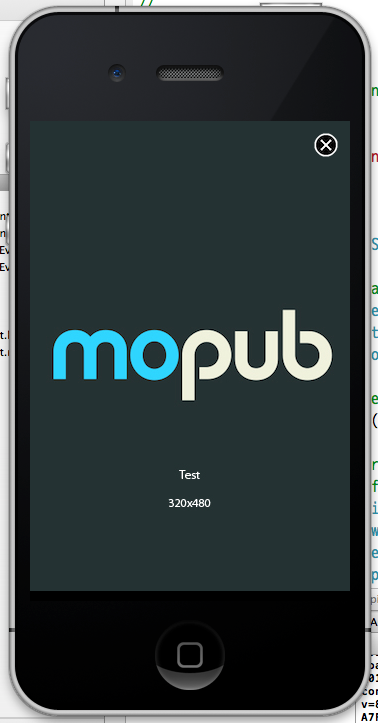
Google AdMob のバナー広告を表示
さて、デフォルトで組み込まれているバナー広告と全画面広告の組み込みは終了しました。これよりプラスアルファで、Google AdMob のバナー広告と Millennial Media の全画面広告を表示します。
管理画面から Google AdMob のみ配信するように設定しておくと確認しやすいです。Edit Network Settings などから設定できます。
管理画面の Test Ad ボタンを押した時に以下のように表示されれば準備OKです。
====================================== CAMPAIGN FILTER RESULTS ====================================== No adgroups for level 0. No adgroups for level 1. ... (snip) ... No adgroups for level 8. No adgroups for level 9. No adgroups for level 10. Filtered adgroups are: AdMob key: xxxxxxxxxxxxxxxxxxxxxxxxxxxxxxxx Mpx creatives: [], filtered creatives: [Creative(name: admob native dummy, source: network, width: 320, height: 50)] Calculating eCPMs for adunit creatives: admob native dummy: 0.05 ############################## ############################## Winner found, rendering: admob native dummy
なお、SDK が正常に組み込んでいない状態だと以下のようなエラーログが表示されます。
... 2013-05-23 20:07:15.176 mopub_spike[17486:12b03] MOPUB: Could not find custom event class named MPGoogleAdMobBannerCustomEvent 2013-05-23 20:07:15.322 mopub_spike[17486:12b03] MOPUB: Banner view (xxxxxxxxxxxxxxxxxxxxxx) failed. Error: Error Domain=com.mopub.iossdk Code=0 "The operation couldn’t be completed. (com.mopub.iossdk error 0.)"
公式ドキュメントはこちら。プロジェクトから必要なクラスを取り込みます。
以下を XCode のプロジェクトに追加します。
- AdNetworkSupport/GoogleAdMob/MPGoogleAdMobBannerCustomEvent.h
- AdNetworkSupport/GoogleAdMob/MPGoogleAdMobBannerCustomEvent.m
- AdNetworkSupport/GoogleAdMob/MPGoogleAdMobInterstitialCustomEvent.h
- AdNetworkSupport/GoogleAdMob/MPGoogleAdMobInterstitialCustomEvent.m
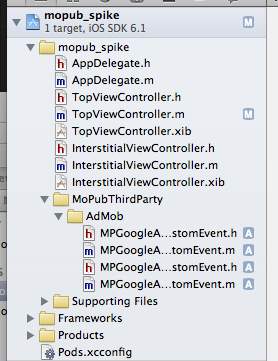
そして、次のクラスに対して XCode から -fno-objc-arc オプションをつけます(プロジェクトを選択>TARGETS >Build Phases>Compile Sources)。-fno-objc-arc の最終行に改行をつけたら反映されなくてハマりました・・
- AdNetworkSupport/GoogleAdMob/MPGoogleAdMobBannerCustomEvent.m
- AdNetworkSupport/GoogleAdMob/MPGoogleAdMobInterstitialCustomEvent.m
Podfile に以下を追加します。
+ pod 'AdMob', '6.4.1'
インストール。
$ pod install
シミュレータより、Google AdMob の表示が確認できると思います。
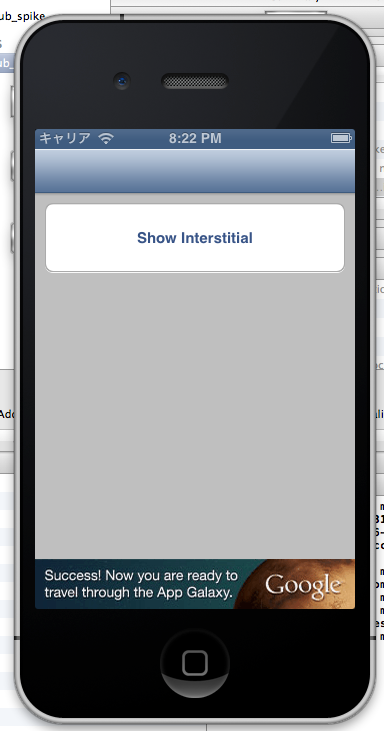
Millennial Media の全面広告を出す
いよいよ最後です。Millennial Media の全面広告を出しましょう。Google AdMob と同じように、管理画面から Millennial Media のみ表示されるようにします。
以下のクラスを追加します。
- AdNetworkSupport/Millennial/MPMillennialBannerCustomEvent.h
- AdNetworkSupport/Millennial/MPMillennialBannerCustomEvent.m
- AdNetworkSupport/Millennial/MPMillennialInterstitialCustomEvent.h
- AdNetworkSupport/Millennial/MPMillennialInterstitialCustomEvent.m
そして -fno-objc-arc オプションを以下のクラスに追加します。
- MPMillennialBannerCustomEvent.m
- MPMillennialInterstitialCustomEvent.m
Millennial Media のサイトから SDK をダウンロードします。ダウンロードにはアカウントが必要です。ログインが必要な SDK だからおそらく cocoapods の spec に登録されていないのでしょう。
ダウンロードした SDK における MMSDK 配下を XCode の任意の箇所に追加します。
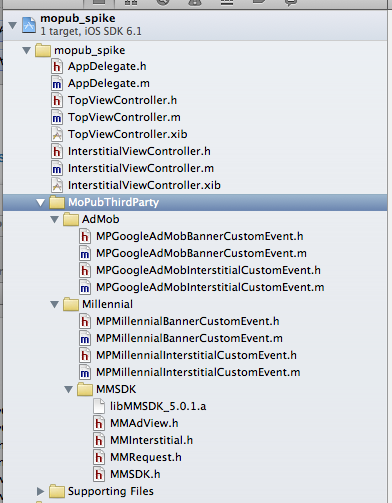
Millennial Media は音楽や動画などリッチな広告が多いので、新規で framework をいくつか追加する必要があります。ガイドラインに従って framework を追加してください。また、位置情報によって広告を出し分けているのでしょうか。CoreLocation.framework が必要です。組み込んだあとは、アプリの初回起動時に現在位置情報のアクセス許可を求めるダイアログが表示されるようになります。
位置情報を取得できるようにするため、次のようにコードを編集します。
AppDelegate.h
+ #import "MMSDK.h" + #import <CoreLocation/CoreLocation.h> + @property (strong, nonatomic) CLLocationManager *locationManager;
AppDelegate.m
- (BOOL)application:(UIApplication *)application didFinishLaunchingWithOptions:(NSDictionary *)launchOptions { + [MMSDK initialize]; //Initialize a Millennial Media session + //Create a location manager for passing location data for conversion tracking and ad requests + self.locationManager = [[CLLocationManager alloc] init]; + [self.locationManager setDesiredAccuracy:kCLLocationAccuracyBest]; + [self.locationManager startUpdatingLocation]; return YES; }
シミュレータで確認すると以下のようなログがでて表示されませんでした。
2013-05-23 21:39:44.875 mopub_spike[20330:1a303] MOPUB: Ad view is fetching ad network type: clear 2013-05-23 21:39:44.875 mopub_spike[20330:1a303] MOPUB: Ad server response indicated no ad available. 2013-05-23 21:39:44.876 mopub_spike[20330:1a303] ** FAIL TO LOAD: Interstitial ad **
広告を登録した直後は表示できる広告がないらしく、しばらく表示されませんでした。数日後、こんなメールが送られてきました。
Your Application, Xxx, has been approved! Your application will now serve live campaigns. Log in to mMedia to view your reports and manage your apps. If you have any questions, please visit the Resource Center or contact us.
SDK を組み込んで何日かすると承認をもらえるようです。その後は表示されるようになりました。また、問い合わせすると承認が早くなるかもしれません。
しあげに、Deployment Target を 5.1 に設定(TARGETS からプロジェクトを選択 > Summary > Deployment Target)し、5.1 と 6.1 それぞれのシミュレータで動作を確認することができました。


